Secure Your Crypto with a Cold Storage Wallet. Fortify it with 3-Factor Authentication.
You have the power to secure and truly own your digital assets. First, choose self-custody with encrypted cold storage. Then, get best-in-class identity protection covered by 3-factor authentication. Have it all with Arculus®.



What is Cold Storage?
Crypto cold storage is when digital assets are stored in a physical, offline wallet device vs. a non-custodial hot wallet that is connected online. Your cold storage wallet is where your private keys, or secure codes, are securely generated, encrypted, and held.
Think of a cold storage device as a private safe deposit box you control. Remember that hard drive sitting in your desk drawer filled with digital photos? That’s an early example of cold storage. By maintaining both access to and control of your private keys, you can truly own your cryptocurrency (i.e., self-custody).
Without the vault-like protection of cold storage your digital assets are at risk. Exchanage bankruptcies, hacks & exploits, and exchange freezes all put you at risk of losing everything.
What is 3-Factor Authentication?
1. Something you are
Biometric Lock
Something you are. With superior security capabilities, the Arculus App is only accessible on your mobile device with your unique biometrics — keeping your crypto safe
2. Something you know
6-digit Numeric PIN
Something you know. Input your private 6-digit PIN when prompted by the Arculus Wallet App for the second step in the authentication process
3. Something you have
Your Arculus Key Card: Secure Crypto Cold Storage Cold Storage Cold storage is a way of protecting cryptocurrency private keys offline in a physical device. Because the device is not connected to the Internet, this storage method helps to protect an investor's cryptocurrency portfolio from hackers.
Cold storage is a way of protecting cryptocurrency private keys offline in a physical device. Because the device is not connected to the Internet, this storage method helps to protect an investor's cryptocurrency portfolio from hackers.
NFC (Near Field Communication) is used when the Arculus Key Card is tapped to connect to the Arculus Wallet App to make secure transactions. NFC is the same technology used in 'tap-to-pay' cards as well as Google Pay & Apple Pay.

What is the Arculus Cold Storage Wallet?
Arculus, developed by CompoSecure, is a metal, best-in-class cold storage wallet card designed to secure your crypto and NFTs from hackers and fraud.
The Arculus Card is classified as a Secure Element and embedded with a chip that uses NFC technology to communicate with your iOS or Android device. There is no need for cords, charging, or Bluetooth. The Arculus Cold Storage Wallet secures and supports cryptocurrency and NFTs.
No one but you can access this pocket-sized safe. Your keys, your digital assets.
So, How Does the Arculus Card Pair with Your Smartphone?
The Arculus Card communicates with the Arculus App via secure Near Field Communication (NFC).

How Does Arculus Generate Your Private Keys?
Your private keys are generated, encrypted, and stored in the Secure Element on the Arculus Card. Cryptography requires numbers that potential attackers can’t guess, so generating random numbers is essential for secure encryption. Arculus uses a True Random Number Generator (TRNG) as opposed to a less secure Pseudo-Random Number Generator (PRNG). Keys are generated in compliance with the EIP2333 standard, while the recovery phrase consisting of either 12 or 24 words (the BIP39 Mnemonic) is generated using BIP39, the standard for seed phrase generation in crypto cold storage wallets.
If you lose your card, you'll need a recovery seed phrase to regain access to your wallet. In Arculus' case, your 12 or 24 word recovery phrase is generated during the initial wallet setup, not before. Each seed phrase is unique to you, your card, and your wallet.
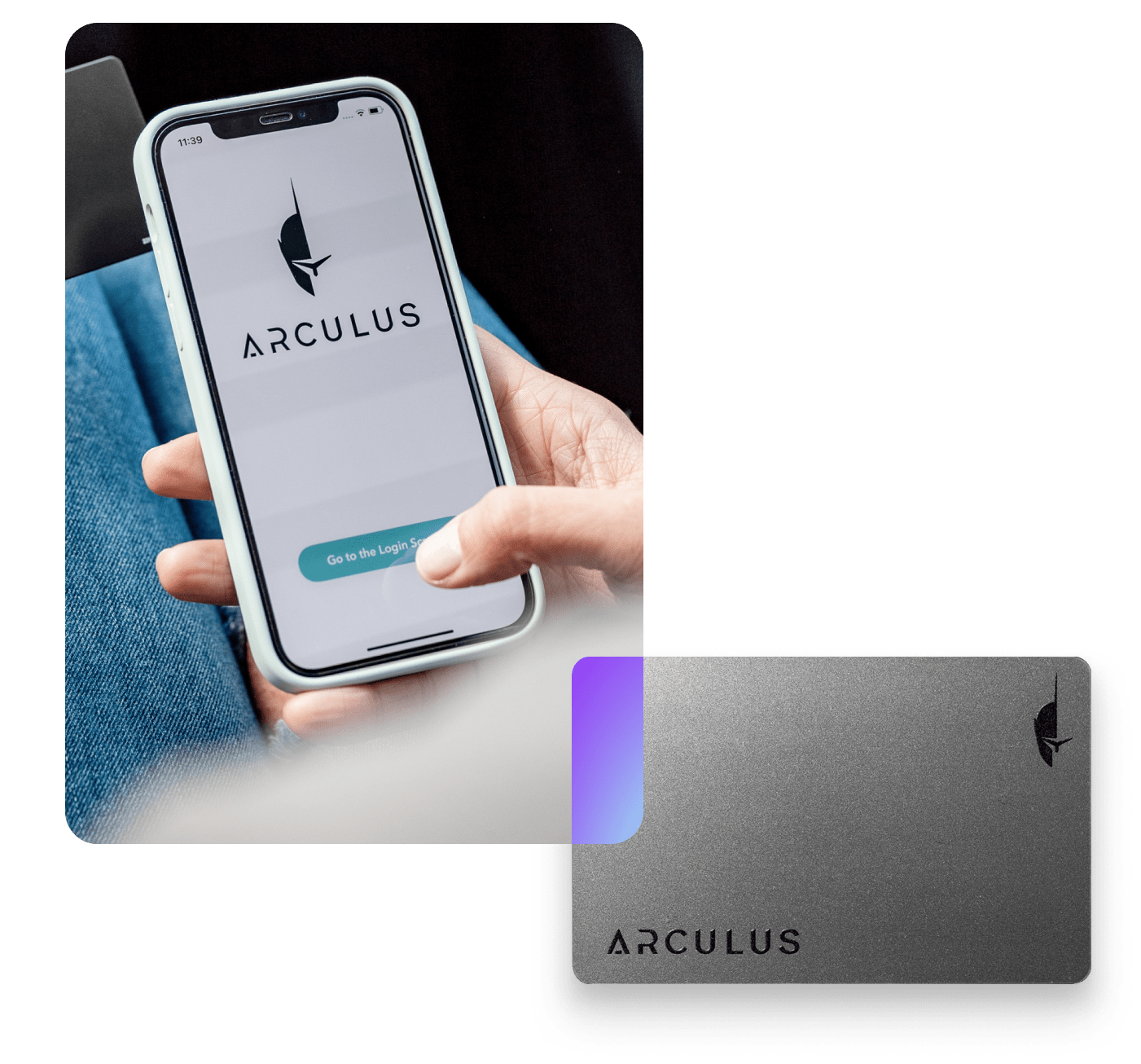
What Does it Mean That Arculus has a CC EAL6+ Rating?
Let’s break it down: CC Stands for Common Criteria, a standardized, industry-specific security evaluation for Information Technology. Technology companies use a Common Criteria Evaluation Assurance Level (EAL) rating system to verify and validate that a product’s security features work effectively. The ranking measures the assurance, or confidence, that a product’s security features will stop a threat.
So choose your cold storage wallet carefully. While some wallets only have CC EAL5, the Arculus Card has the best-in-class secure element classification of CC EAL6+. Giving you the confidence it has undergone extensive security testing. The Arculus team continues to test regularly to ensure that the Secure Element performs as intended.






