Arculus® Cold Storage Wallet
Your Keys. Your Crypto.
No stored recovery phrases. Just a serious security solution.
With the epic security of the Arculus Cold Storage Wallet, you can seamlessly and securely store, buy, swap, send, and receive crypto with a simple tap and hold. With Arculus, you keep your keys safely with you. Watch how easy it is to set up Arculus with 3- factor authentication in this unboxing and review video by CoinTelegraph. Now, you can buy multiple cards to split your crypto and NFTs for convenient and secure self-custody for all your digital assets.
Real Reviews From Real Customers

Take control of your crypto and NFTs and take them off centralized exchanges and marketplaces. Arculus makes it simple to safely self-custody your digital assets.

Offline cold storage is a proven method for keeping your crypto and NFTs isolated from hacks, scams, and phishing attacks that target connected hot wallets.

Unlocking access to your digital assets requires three things: your face or fingerprint, your PIN, and your Arculus Card.
Secure Storage for Crypto & NFTs
Where would you store your Cryptocurrencies and NFTs?
- Details
- Ease of Use
- Superior Security
- No Charge Required
- 3 Factor Authentication
- View, Store, and Share NFTs
- Offers Live Customer Support
- Multi-wallet Support
- Supports Over 10K Coins and 20 Blockchains
-
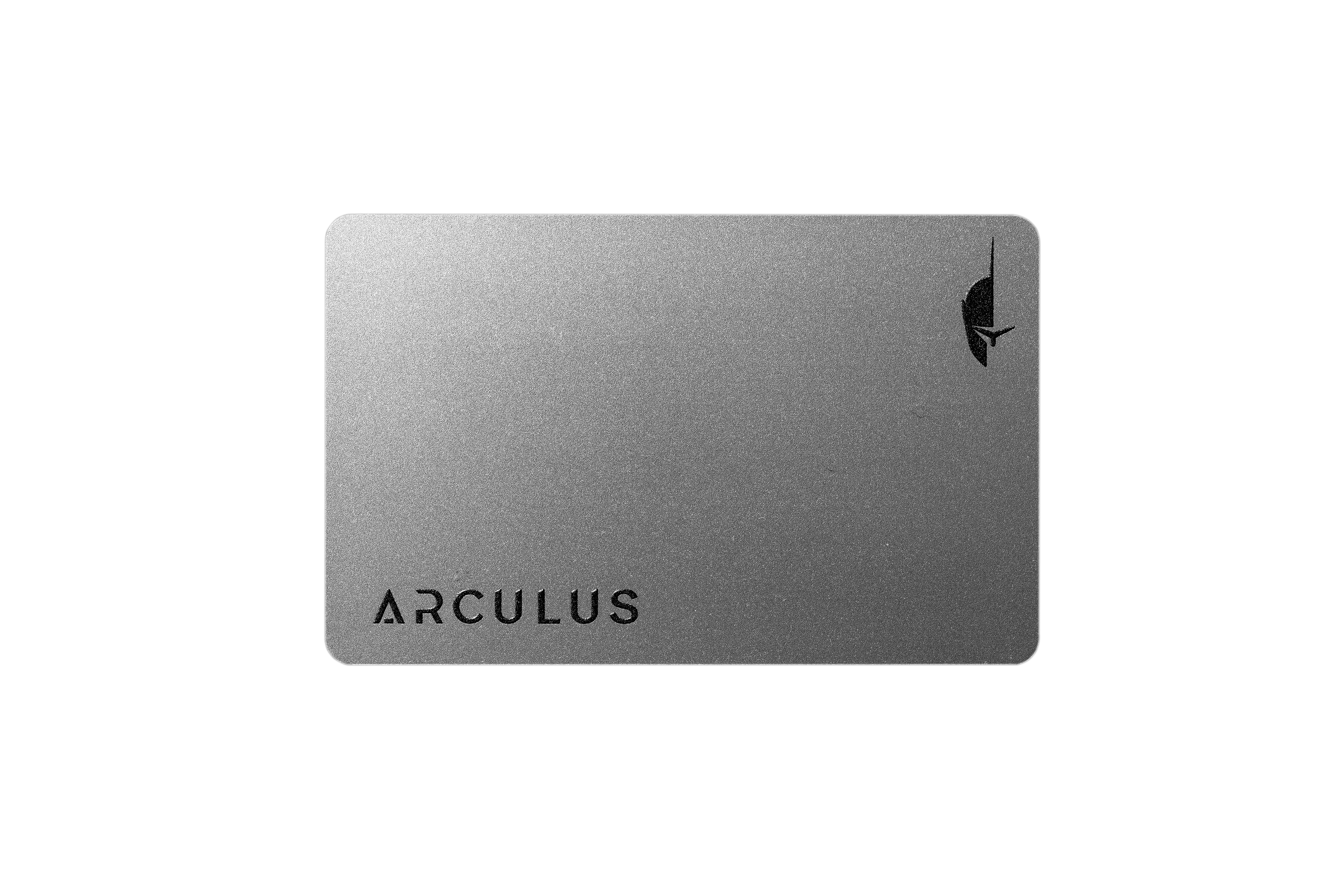

- Arculus
- High Quality Metal Card
-

- Other Cold Storage
- Fob With Display
-

- Hot Wallets
- Fob With Display








